Download and Install vShare For iOS 8.4/9/9.1/9.2/9.3 Without JAilbreak
We are here for all Apple iOS 9 users, who want to install vShare on their iOS devices. Like other apps vShare doesn't need any jailbreak or cydia installation. You can install it on without jailbreak/unjailbroken devices. All the resources available on vshare app is free and you can install apps without Apple ID. You can get vshare iOS 9 for free from v share.
Which iOS versions are compatible with vShare app ? We've got a full list
- iOS 8.2
- iOS 8.3
- iOS 8.4
- iOS 8.4.1
- iOS 9 [iOS 9.0.1, iOS 9.0.2]
- iOS 9.1
- iOS 9.2
- iOS 9.3
- iOS 10
Download & Install vShare for iOS 9 [iOS9.0.1,iOS9.0.2,iOS9.1,iOS9.2,iOS9.3]/iOS 10 Without Jailbreak or Cydia
It is very easy to install vShare app. We can fix the error occur after vshare install by simple steps. You can install vShare on Unjailbroken and Jailbroken devices by following a step by step guide given below.
Follow below given steps to successfully download and install vShare without jailbreak
#Step 1 - Open Safari browser.
#Step 2 - Type www.vshare.com and hit Search button.
#Step 3 - Click Download button [for Unjailbroken].
#Step 4 - You get 'ssl-api.appvv.com would like to install vShare' warning > Click Install button.
#Step 5 - Click Home button and Open last page, you will see vShare installing process.
#Step 6 - After installation > Open vShare app [pop-up a warning message] > Tap Cancel button.
#Step 7 - Tap Home > Go to Settings > General > Profiles > Check iPhone profile names “Guangdon” or “Fujian Zhengtong” > Click Trust > Again Click Trust.
#Step 8 - Open vShare app and download free apps.
Steps to Install vShare iOS 9 with Jailbreak Devices
Already jailbroken ? So, just follow the additional steps given below.
#Step 1 - Open Cydia
#Step 2 - Tap on Sources > Click Edit > Tap Add
#Step 3 - Type 'http://repo.appvv.com' or 'http://repocydia.com'
#Step 4 - Open Search tab > Search 'Appsync'
#Step 5 - Tap 'Appsync' latest[Previous Versions known as IPA crack] and Install
#Step 1 - Open Cydia
#Step 2 - Tap on Sources > Click Edit > Tap Add
#Step 3 - Type 'http://repo.appvv.com' or 'http://repocydia.com'
#Step 4 - Open Search tab > Search 'Appsync'
#Step 5 - Tap 'Appsync' latest[Previous Versions known as IPA crack] and Install

#Step 6 - After successful install, Download & Install vShare [With No Error]
That's all you have to do to complete download & install vShare for iOS OS devices like iPhone[5,5s,6,6s,6s plus] and If you face any error while you are following above guide. Please do comment your problem in comment section.



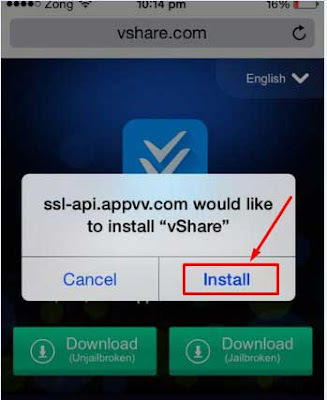





wow , very useful stuff thanks for sharing
ReplyDeletered hat linux training in chennai | rhce courses in chennai | red hat training in chennai |red hat courses in chennai